Title: Can Google Maps Help Prove I Was Stopped at a Red Light? Here’s What You Need to Know
Accidents are stressful and often lead to complicated insurance claims and potential premium hikes. Recently, I found myself in such a predicament when I was involved in a minor car accident at a traffic light.
The situation unfolded like this: I was patiently waiting at a red light, and when it turned green, I began to proceed. Suddenly, I was t-boned by another vehicle. Fortunately, my car sustained only minimal scratches, and the other car was similarly undamaged. Despite this, we exchanged insurance details. The other driver is under the impression that I was speeding, even though I had just started moving after the light changed. It’s clear to me that they ran the red light.
Given that I had a doctor’s appointment to get to, I didn’t call the police at the time. However, I’m now worried about a potential increase in my insurance premiums due to something that wasn’t my fault. Naturally, I’m eager to find any evidence to support my side of the story.
One option I’m considering is using Google Maps data. While Google Maps might not directly show the incident, it could provide some insight into my speed and location at the time, potentially backing up my claim of being stationary at the red light.
I also looked around for any surveillance cameras that might have captured the incident. There was a camera on a nearby apartment building, but to my frustration, the owner informed me that it’s a fake camera intended to deter graffiti artists.
As you can imagine, this entire episode is incredibly frustrating. If you’re ever in a similar situation, exploring the option of using Google Maps could be worthwhile. Additionally, having a dashcam might be a good investment for the future, offering clear evidence should you ever need it.

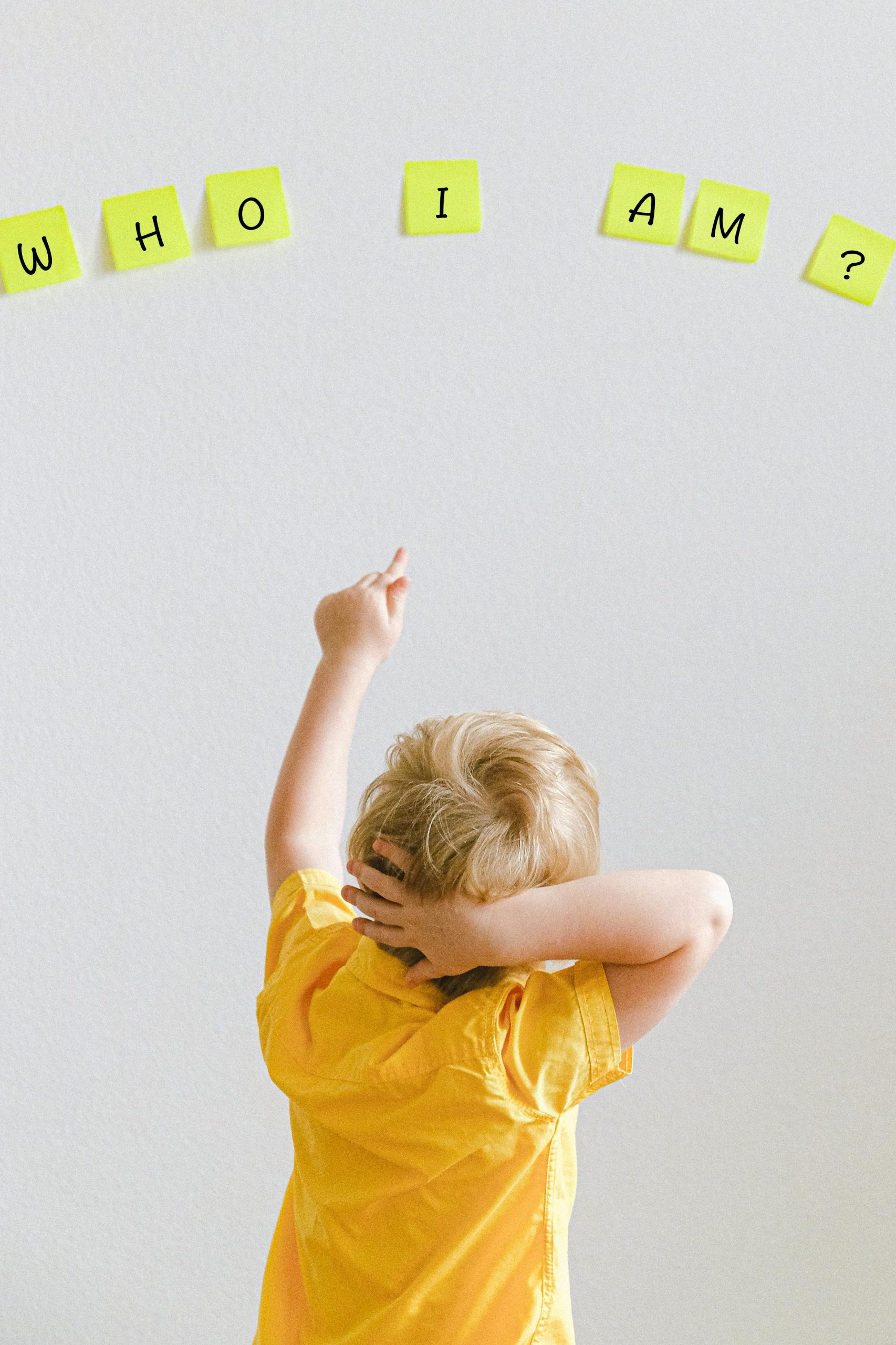


I’m sorry to hear about your accident; it’s frustrating when these situations arise, especially when you’re not at fault. Using Google Maps to prove you were stopped at a red light is an interesting idea, but there are some limitations and additional steps you need to consider.
Firstly, Google Maps itself will not provide real-time GPS tracking data that could serve as direct evidence to prove you were stopped at a red light at a specific time. However, Google does offer a feature called “Google Timeline,” which tracks your location history. This data can show your route, stops, and speed. It’s important to ensure that your location history was enabled on your device at the time of the incident. Here’s how you can access this:
Check Your Google Maps Timeline: Go to Google Maps on your desktop or mobile device, click on the menu, and select ‘Your Timeline.’ Choose the date of the incident to see your tracked movements, including when and where you stopped.
Evaluate the Data: While this data isn’t detailed enough to specify if you were at a red light, it can show a stop at an intersection, potentially corroborating your story. However, if the stop duration data doesn’t align perfectly with your memory of the event, this may not be definitive proof.
Using Data Effectively: If your timeline shows a stop at the intersection where the incident occurred, take a screenshot to preserve this evidence. While not ironclad proof, this can be part of a larger body of evidence that supports your version of events.
Given the potential limitations of Google Maps, I suggest you explore a few additional steps:
Witnesses: If there were any pedestrians, drivers, or nearby shops with people inside, their testimonies could be invaluable. Reaching out to gather witness statements could support your case.
Nearby Businesses: Inquire with other businesses around the area besides the apartment building to see if there might be security cameras that recorded the incident. Sometimes businesses keep footage for a short period, so time is of the essence.
Insurance Company: Clearly explain your situation in detail to your insurance company, including all the steps you’ve taken to gather evidence. Their investigators might have additional resources or advice.
Legal Advice: Consider consulting with a lawyer. They can provide guidance based on the specifics of your case and may help negotiate with insurance companies on your behalf to ensure a fair outcome.
Ultimately, while Google Maps Timeline data might