Turo Claim Denied: Seeking Guidance
I rented a car through Turo in mid-2023 and opted for the minimum protection plan, which has a $2000 deductible. Unfortunately, I found myself in a parking lot mishap for which I was at fault, resulting in $11,000 worth of damage to the Tesla I rented. The other vehicle sustained only minor damage—a paint transfer and scratch—that the owner chose not to claim through my insurance, deciding to handle the repairs personally.
After the incident, Turo provided me with a quote for the damage to the Tesla, and I was prepared to pay the deductible. However, communication went quiet after that, and the last I heard from Turo was that they would send me a finalized document. I now realize that it was my mistake not to inform my personal insurance company about the accident, mistakenly believing I was covered by Turo’s protection plan.
Yesterday, I received a call from my personal insurance company stating that they had received a claim from Turo in October 2023, which they are now rejecting because I failed to notify them about the incident. It’s worth noting that both my personal insurance and Turo’s underwriter are the same company, so they likely would have been aware of my claim regardless.
I’m left wondering what my next steps should be. Am I responsible for the full $11,000 or just the $2000 deductible? Could Turo deny coverage under their protection plan due to my failure to inform my insurer promptly?
Shouldn’t my insurance provider have reached out to me when they received the claim from Turo? Can they really deny my claim on these grounds?
Is there any way for me to reopen the claim with my insurance company? I would appreciate any advice or insights on this situation. Thank you!



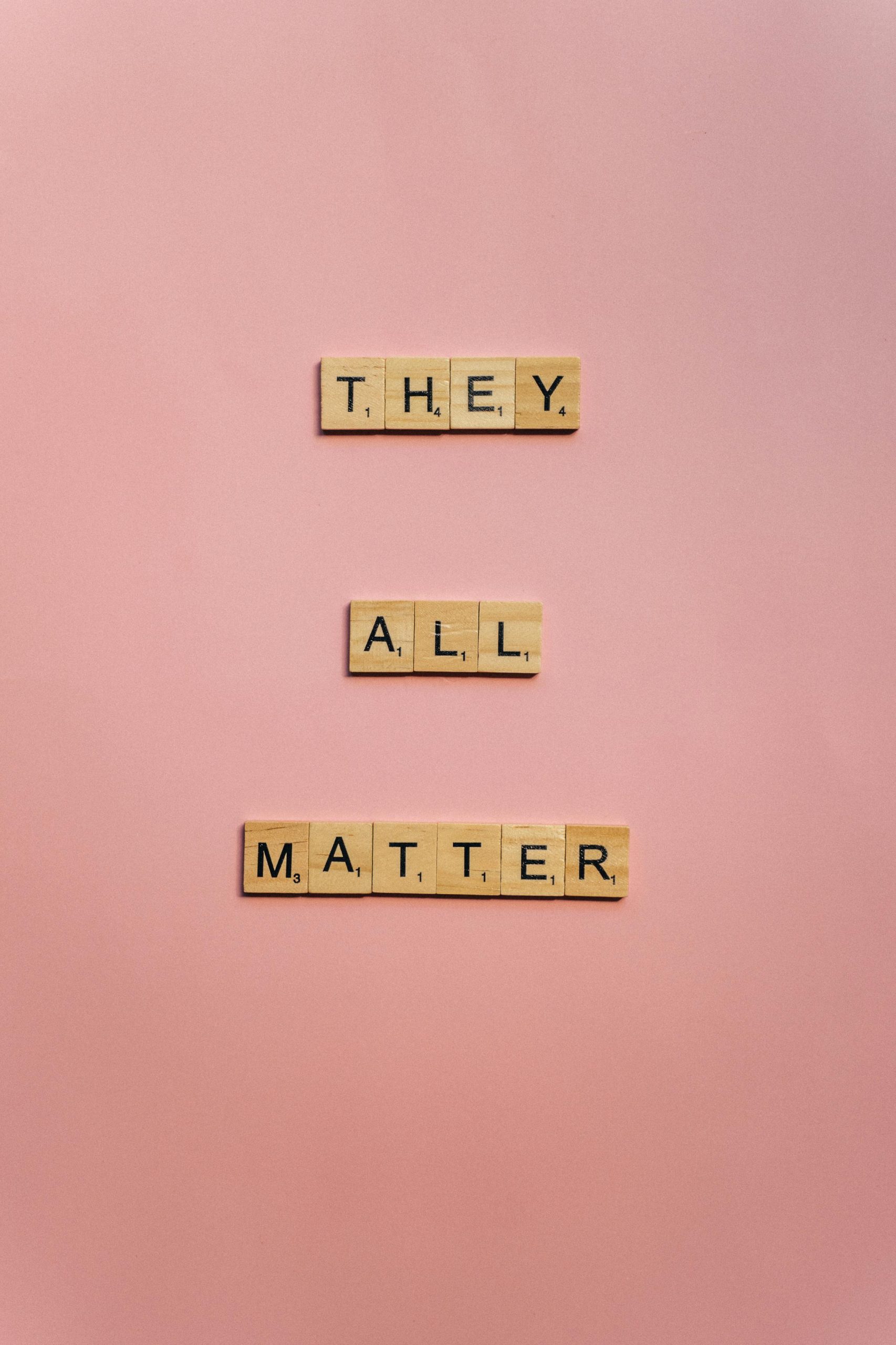
I’m sorry to hear about your experience with Turo and the complications with your insurance. Navigating claims can be quite challenging, especially in situations like yours. Here’s a breakdown of what may happen next and some steps you can take:
Understanding Your Liability: Since the incident was your fault and you opted for the minimum protection plan with a $2000 deductible, you are likely still responsible for paying that deductible. However, whether you owe the full $11,000 depends on Turo’s evaluation of your claim and their policies.
Turo’s Protection Plan: It’s possible that Turo may uphold their protection plan even if you didn’t notify your personal insurer immediately. However, they might argue that your failure to report the accident could complicate the claims process. Turo should provide clarity on whether the protection plan will cover the damages or if exceptions apply.
Communication with Your Insurer: Your insurance company should have ideally reached out to you upon receiving Turo’s claim, especially since both companies are under the same umbrella. If you haven’t done so already, consider following up with your insurer to discuss the situation in detail, clarify why the claim was denied, and express your concerns about the lack of communication.
Reopening Your Claim: Depending on the specific circumstances and the reasoning for the denial, you may have grounds to appeal or reopen your claim with your insurer. Gather any documentation related to the incident, communications with Turo, and any evidence that supports your case. This could help in making a strong appeal.
Seek Legal Advice: If you feel stuck or mistreated, seeking legal counsel might be beneficial. An attorney who specializes in insurance claims or consumer rights can provide tailored advice and possibly assist in communicating with either Turo or your insurer.
Documentation: Keep copies of all correspondence with Turo and your insurance. Documenting everything can be crucial if you need to dispute any decisions.
Given the complexity of this situation, it’s important to stay proactive and informed. Reach out to Turo and your insurer for clarity, and consider getting professional advice if needed. Best of luck resolving this issue!