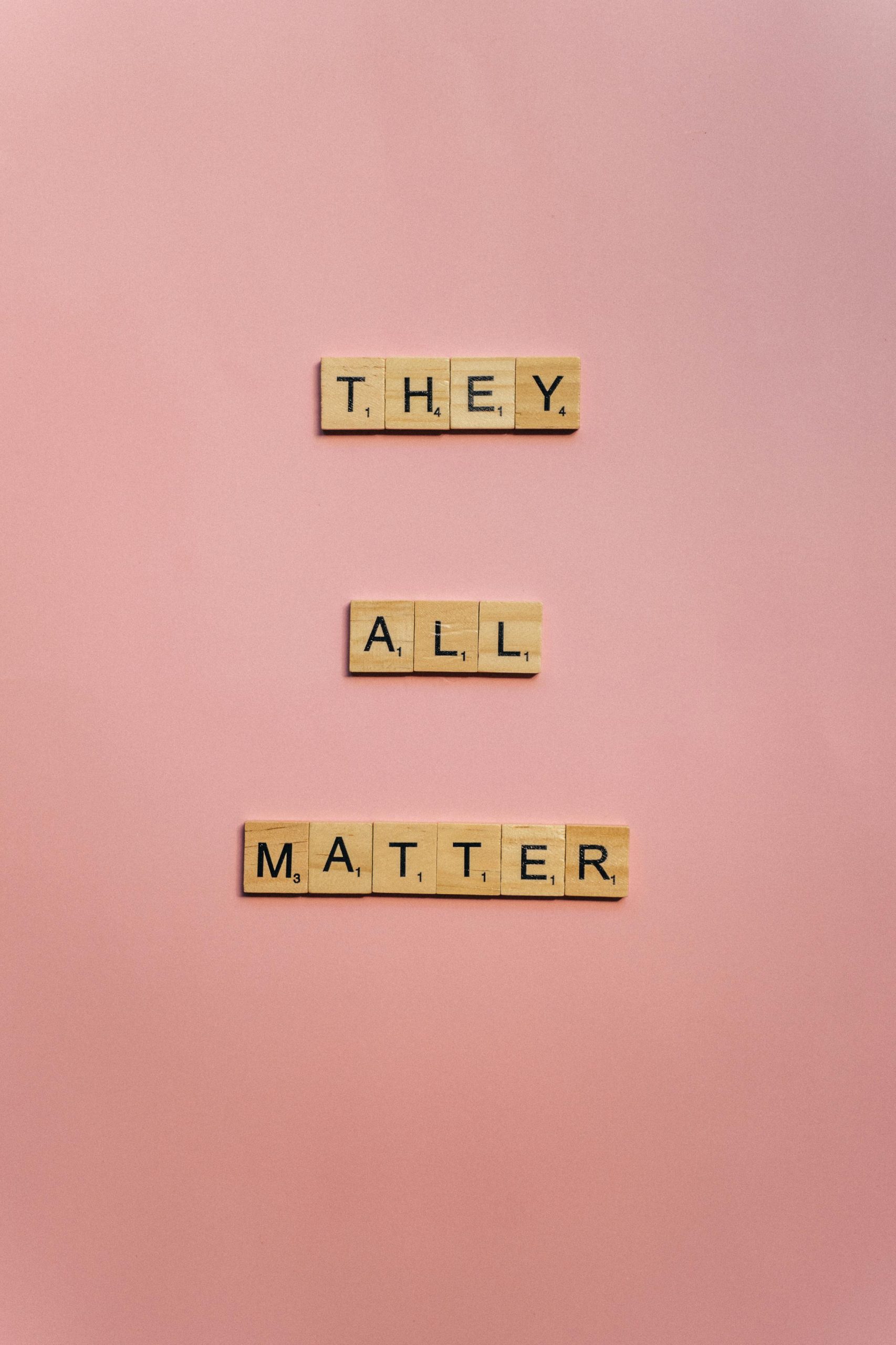Troubleshooting Drive Safe & Save Connectivity Issues on the State Farm App
If you’re a State Farm policyholder relying on the Drive Safe & Save feature to monitor your driving and earn discounts, you may have encountered a frustrating obstacle. Many users have reported that since integrating Drive Safe & Save with the main State Farm app, the feature no longer functions as expected.
Common Issue: Inaccessible Drive Safe & Save Data
After the app update or merge, some users find that when they navigate to the Drive Safe & Save tab, they receive an error message such as:
“Something went wrong and we can’t display your Drive Safe & Save info right now.”
This message can be disappointing, especially when you’re trying to complete necessary steps to maintain or earn your discount. In some cases, users receive emails prompting them to complete certain actions within the Drive Safe & Save section; failure to do so could result in losing accumulated savings.
Potential Causes and Solutions
-
App Update or Bug
The recent integration may have introduced temporary glitches. Ensure you have the latest version of the State Farm app installed. Check your device’s app store for updates. -
Connectivity Issues
A stable internet connection is essential. Try switching between Wi-Fi and cellular data to see if the problem persists. -
Account Synchronization
Sometimes the feature may require re-authentication or re-linking. Log out of your account and log back in, or disconnect and reconnect your Drive Safe & Save profile, if possible. -
Clearing Cache and Data
On your device, go to app settings, clear cache, and restart the app. This can resolve minor software glitches. -
Contact Support
If none of the above steps work, reach out to State Farm customer support. They can provide tailored assistance and may be aware of ongoing issues affecting the app.
Proactive Steps to Protect Your Discount
Given the importance of keeping your Drive Safe & Save active to preserve your discounts, it’s recommended to:
- Confirm you have completed all required steps within the app.
- Save any scheduled reminders or emails from State Farm.
- Regularly check for app updates and system notifications.
Final Thoughts
Technology transitions can sometimes cause temporary setbacks, but with a bit of troubleshooting, you can usually restore full functionality. If issues persist, staying in touch with State Farm’s support team will ensure you don’t lose out on the benefits you’ve earned through responsible driving