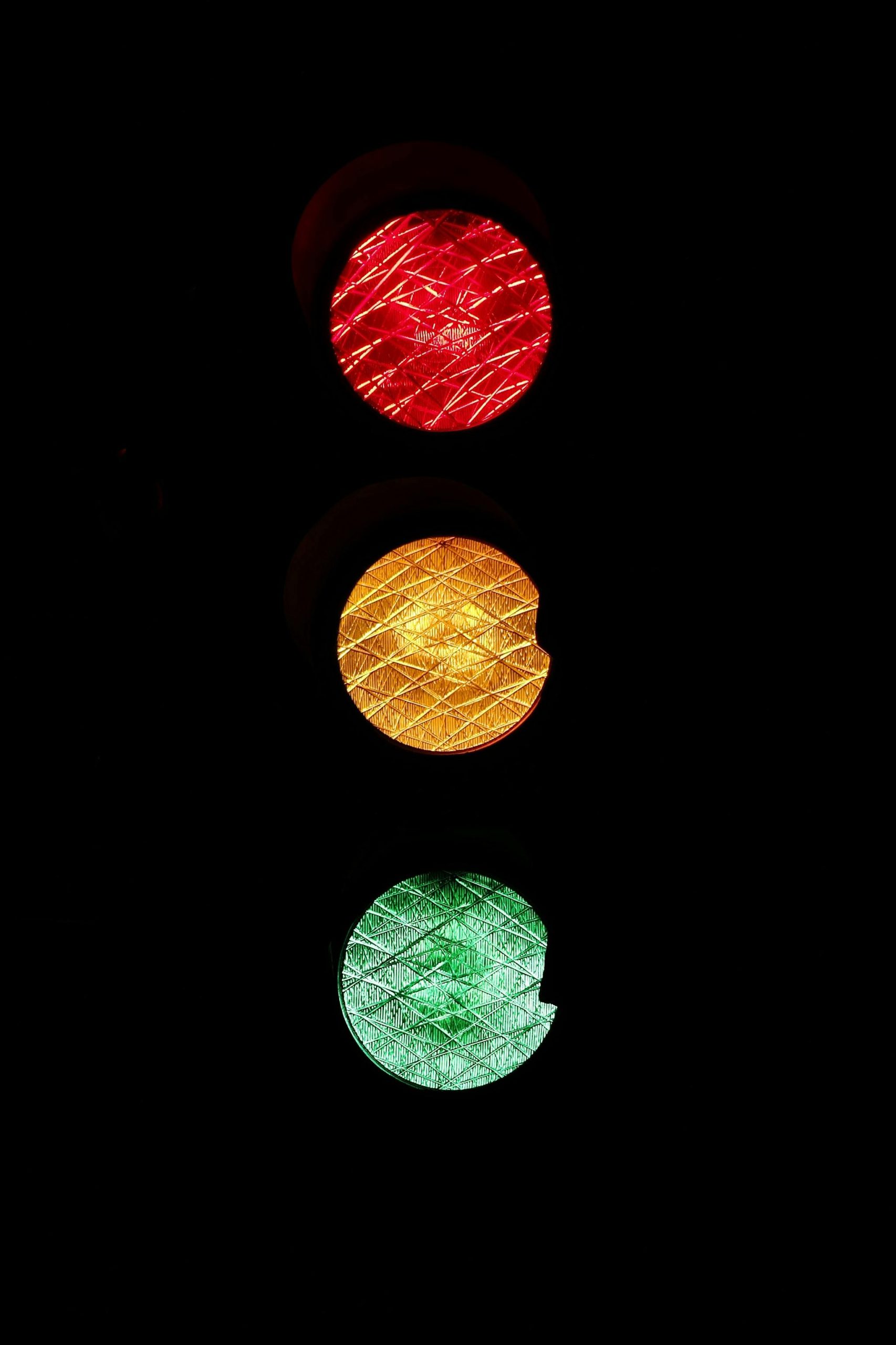Troubleshooting Drive Safe & Save Functionality After State Farm App Update
Recently, many users have encountered issues with the Drive Safe & Save feature following its integration into the State Farm mobile app. If you’re experiencing persistent errors, such as the message “Something went wrong and we can’t display your Drive Safe & Save info right now,” you’re not alone.
Since the update, the feature seems to be malfunctioning for several users, preventing access to driving safety rewards and discount information. This situation can be frustrating, especially when your insurance benefits depend on completing certain steps within the app.
If you’re facing similar issues, here are some steps you might consider to resolve the problem:
-
Update the App: Ensure you have the latest version of the State Farm app installed. Developers frequently release patches that fix bugs and improve stability.
-
Clear Cache and Data: For Android users, clearing the app’s cache or data can resolve temporary glitches. On iOS, try reinstalling the app to achieve a similar effect.
-
Check for App Permissions: Make sure the app has all necessary permissions enabled, especially related to location and device sensors, which Drive Safe & Save relies on.
-
Restart Your Device: Simple as it sounds, restarting your device can often resolve minor connectivity or app issues.
-
Contact Customer Support: If the problem persists, reaching out to State Farm’s customer support can provide tailored guidance. Inform them about the error message and any steps you’ve already tried.
It’s also important to note the urgency posed by the recent email notification about completing steps in the Drive Safe & Save tab to maintain your discounts. Ignoring this could result in losing accumulated benefits, so timely action is advisable.
Stay updated with official communications and app updates, as future patches might resolve these glitches. Troubleshooting app issues can be frustrating, but with patience and the right steps, you can usually regain access to important features like Drive Safe & Save.
Disclaimer: This post is for informational purposes only and reflects common troubleshooting steps. For personalized assistance, contact State Farm directly.