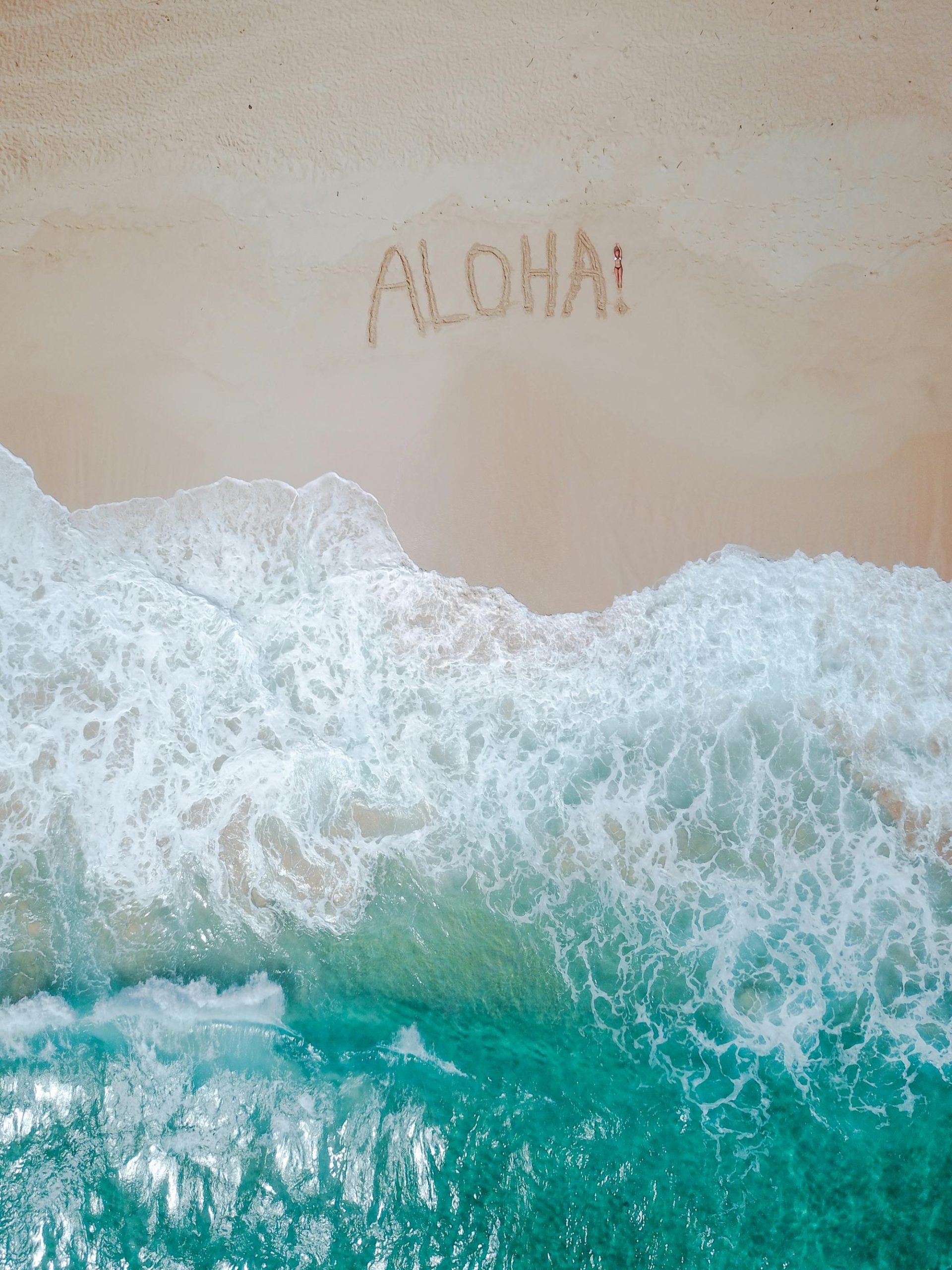Troubleshooting Drive Safe & Save Functionality After State Farm App Integration
Many policyholders have recently experienced challenges accessing the Drive Safe & Save feature following its integration into the main State Farm app. Users report encountering persistent error messages, such as “Something went wrong and we can’t display your Drive Safe & Save info right now,” preventing them from viewing their driving data.
If you’ve faced similar issues, you’re not alone. The transition appears to have caused temporary disruptions for some users, especially when attempting to access the program via the updated app interface. Prompt alerts indicating the need to complete certain steps within the Drive Safe & Save tab further add to the confusion, especially if the feature isn’t displaying correctly.
To resolve these issues and maintain your driving discount, consider the following troubleshooting steps:
– Ensure your app is updated to the latest version to eliminate compatibility issues.
– Log out and log back in to refresh your account data.
– Clear the app cache or reinstall the application to resolve potential glitches.
– Verify your internet connection for stability during use.
– Reach out to State Farm customer support for personalized assistance if problems persist.
Remember, timely completion of the Drive Safe & Save program requirements is essential to preserving your discount. Stay proactive in troubleshooting and consult official resources for updates on ongoing app integration efforts.