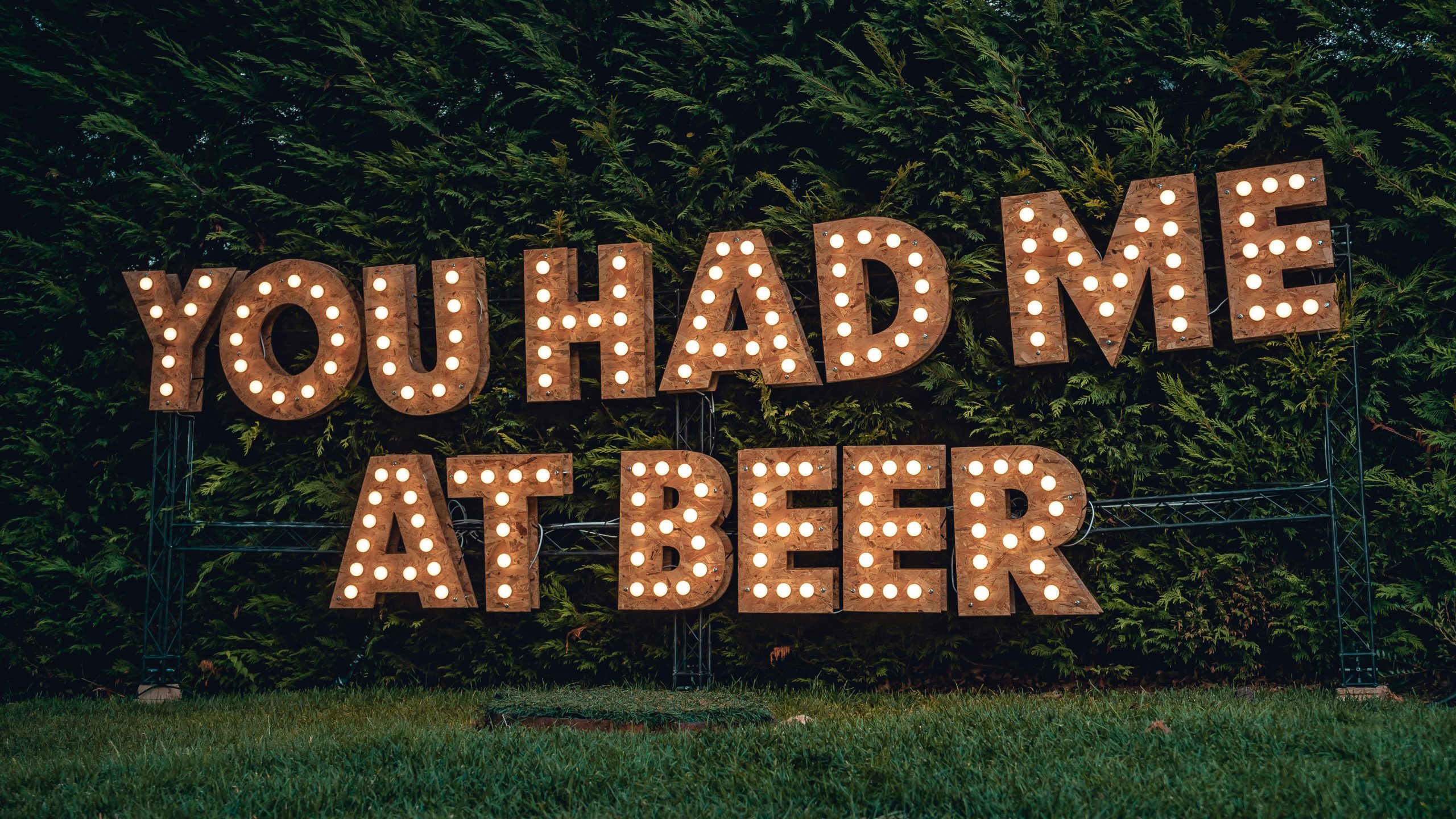Troubleshooting Drive Safe & Save Integration Issues with State Farm’s App
If you’re a State Farm policyholder relying on the Drive Safe & Save program through their mobile app, you might have encountered some frustrating glitches lately. Since the recent integration of Drive Safe & Save into the main State Farm app, users have reported that the feature often fails to display their driving data properly.
Many users see an error message stating, “Something went wrong and we can’t display your Drive Safe & Save info right now.” This issue can prevent drivers from accessing their progress, completing necessary steps, or maintaining their discounts. Recently, some policyholders received emails emphasizing the importance of completing specific tasks within the Drive Safe & Save section to retain their benefits, heightening the urgency to resolve the problem.
If you’re experiencing similar difficulties, here are some steps to troubleshoot and potentially resolve the issue:
-
Update the App: Ensure you have the latest version of the State Farm app installed, as updates often contain bug fixes that improve functionality.
-
Clear Cache and Data: Sometimes, clearing the app’s cache can resolve loading issues. On Android devices, go to Settings > Apps > State Farm > Storage > Clear Cache. For iOS, uninstall and reinstall the app.
-
Log Out and Log Back In: Re-authenticate your account to refresh your connection and data sync.
-
Check Your Internet Connection: Stable connectivity is crucial. Switch between Wi-Fi and cellular data to see if the issue persists.
-
Contact Support: If the problem continues, reaching out to State Farm customer service can provide tailored assistance. They may be aware of ongoing technical issues or can guide you through alternative solutions.
Managing your Drive Safe & Save account is essential, especially if your driving habits impact discounts and safety rewards. Staying proactive with app updates and reaching out for help can ensure your progress continues smoothly. Don’t let technical hurdles interfere with your benefits—keep an eye on official communications from State Farm for any updates regarding app functionality and feature access.