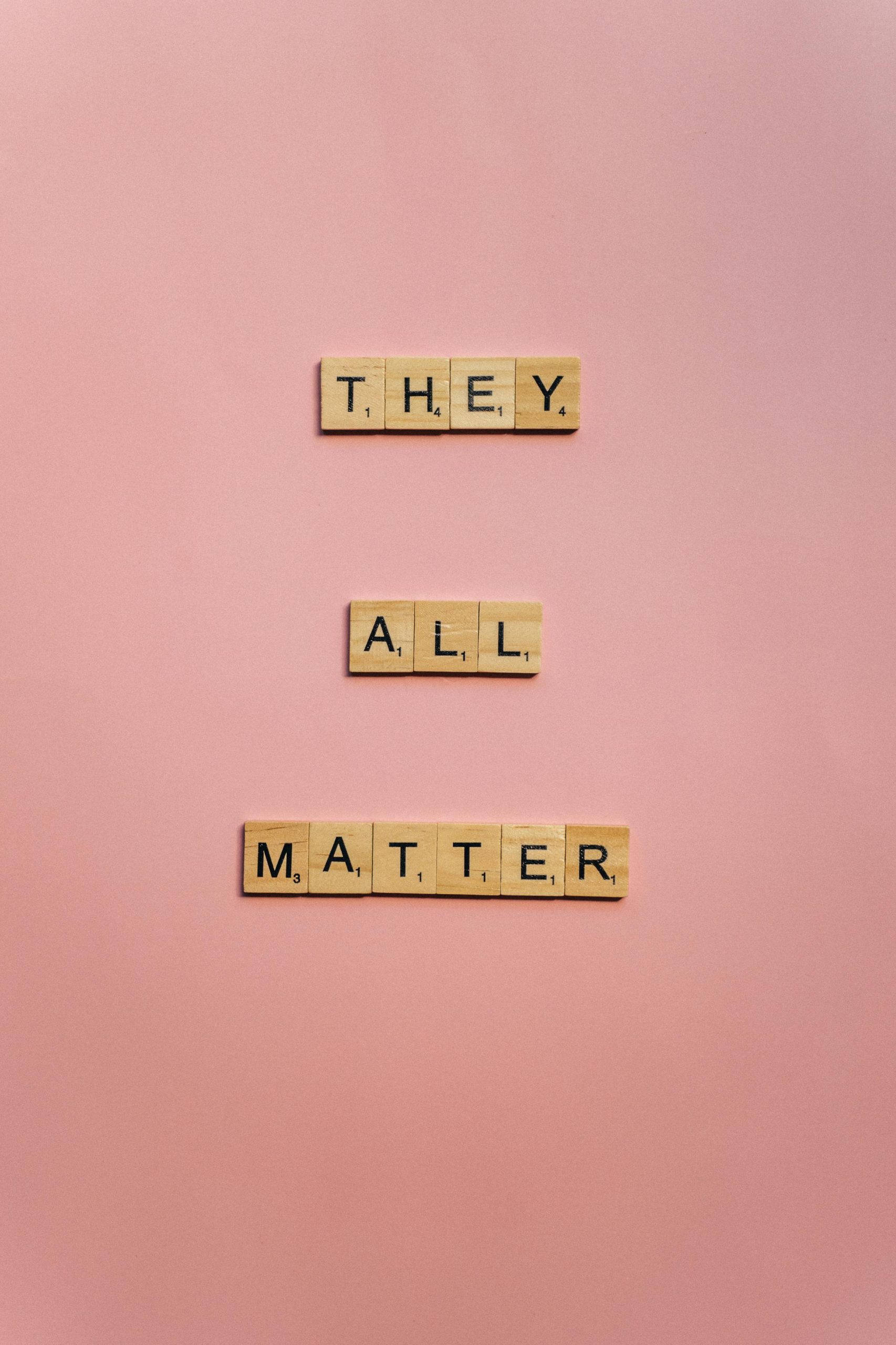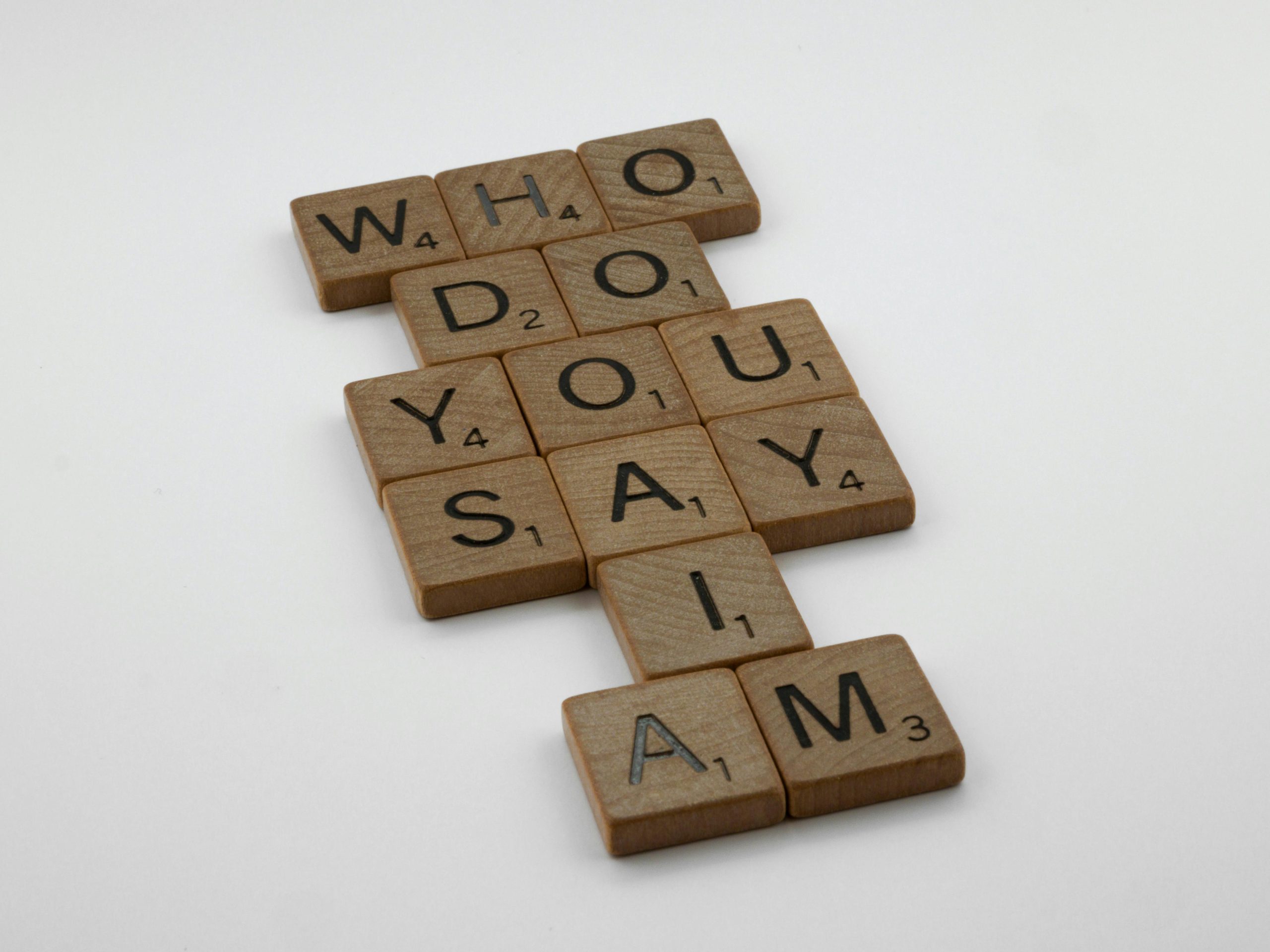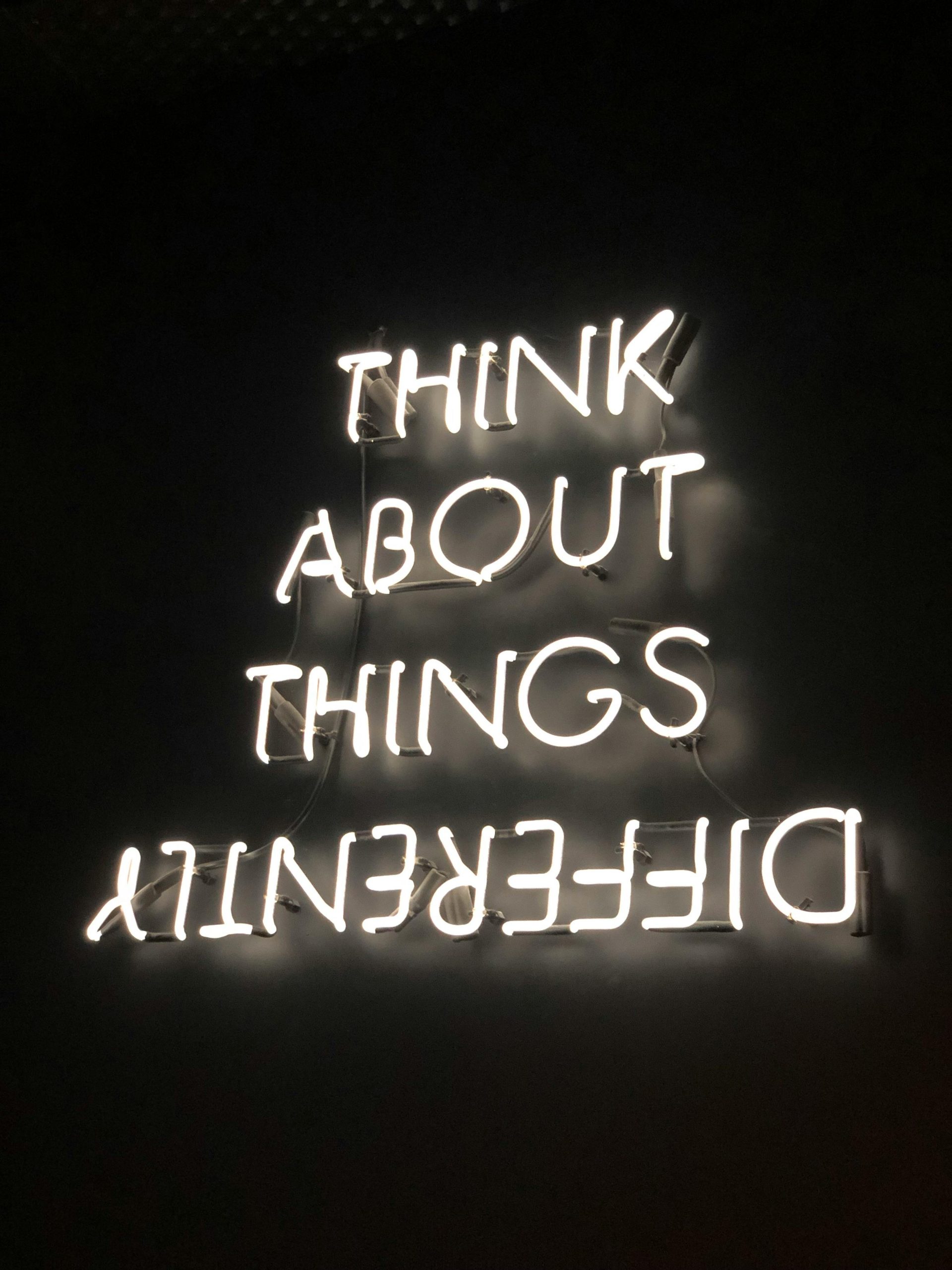Troubleshooting Drive Safe & Save Integration with State Farm’s Mobile App
If you’re a State Farm customer utilizing the Drive Safe & Save program, you might have encountered issues since the recent app update. Many users have reported that the Drive Safe & Save feature no longer functions properly after its integration into the main State Farm app. Instead of accessing your driving insights and rewards, the app displays an error message indicating, “Something went wrong and we can’t display your Drive Safe & Save info right now.”
This disruption can be frustrating, especially if you’re nearing a deadline or have received notifications emphasizing the importance of completing certain steps to maintain your auto insurance discounts. If you’re experiencing this problem, here are some steps you can take to troubleshoot and resolve the issue:
-
Update the App: Ensure that you have the latest version of the State Farm mobile app installed. Developers regularly release updates to fix bugs and improve functionality.
-
Clear Cache and Data: Clear the app cache or uninstall and reinstall the app to eliminate any corrupted files that might be causing the error.
-
Check Your Internet Connection: A stable internet connection is essential for syncing data with State Farm servers. Switch to a different network or restart your router if necessary.
-
Verify Your Account Settings: Log in through your account dashboard and confirm that all necessary permissions are granted and your profile details are current.
-
Contact Customer Support: If the issue persists, reach out directly to State Farm’s customer service. They can offer specific guidance and may be aware of ongoing technical issues.
Remember, completing the steps prompted via the Drive Safe & Save tab is essential for retaining your safety discount. Staying proactive in troubleshooting can help ensure uninterrupted benefits and accurate driving assessments.
Stay informed and keep your app updated to enjoy seamless access to your Drive Safe & Save rewards.