Website Issues with Excel Solutions
Hi everyone, I’m trying to prepare for my exam, but the Excel solutions website won’t load. I keep getting a message that says, “This XML file does not appear to have any style information associated with it.” Has anyone else experienced this problem? I’m looking for any solutions as I have my exam tomorrow and really need to study today. Thanks!


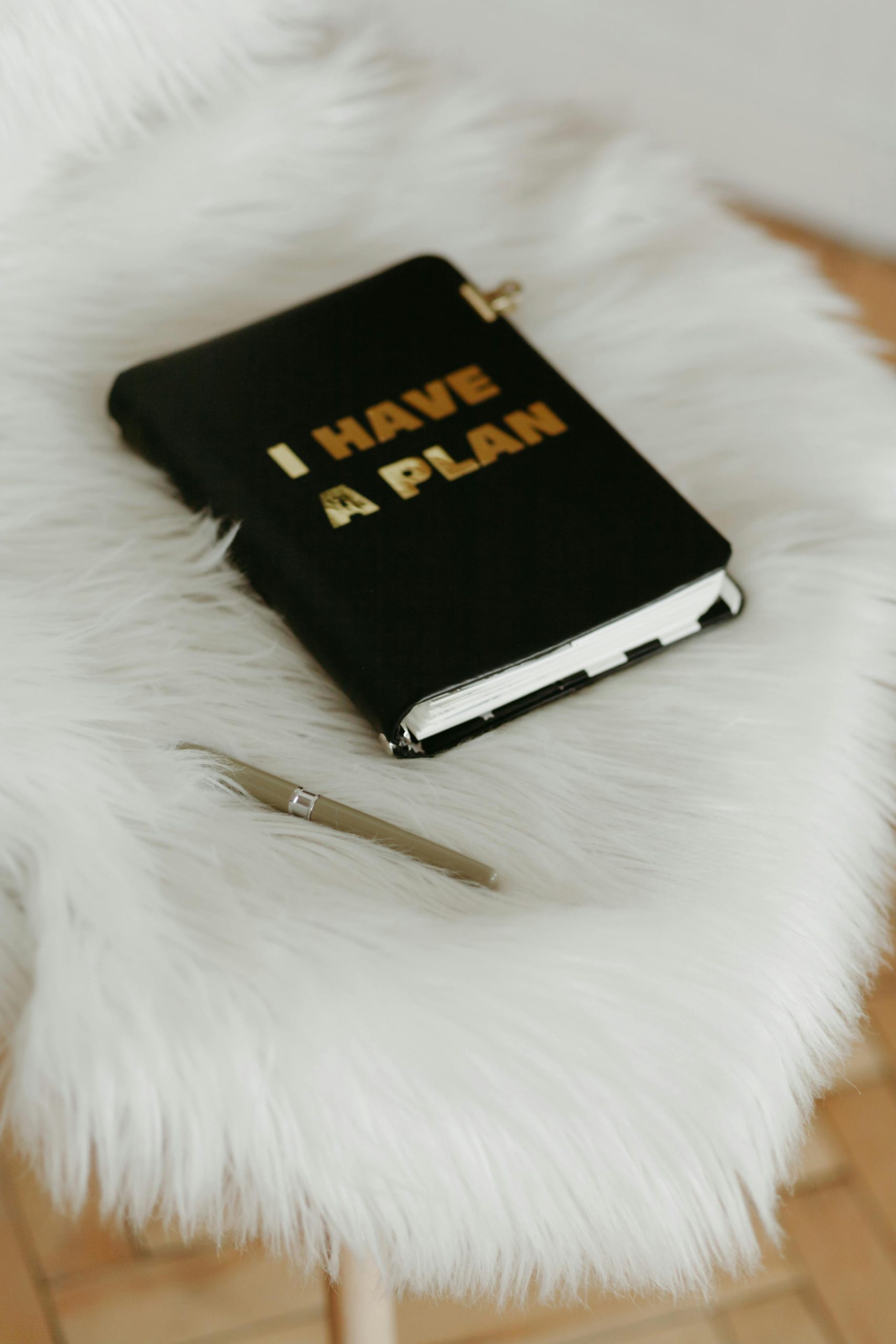

It sounds frustrating that you’re having trouble accessing the Excel solutions website, especially with your exam tomorrow. Here are a few things you can try:
Check Internet Connection: Make sure your internet connection is stable and working. Sometimes a simple restart of your router can help.
Clear Cache and Cookies: Clearing your browser’s cache and cookies can sometimes resolve loading issues. You can usually find this option in the settings menu of your browser.
Try a Different Browser: If you’re using one browser, try accessing the website from a different one (like Chrome, Firefox, or Edge) to see if the problem persists.
Disable Extensions: Some browser extensions can interfere with website loading. Try disabling them temporarily to see if that resolves the issue.
Access from Another Device: If possible, try to access the website from another device (like a phone or tablet) to determine if the issue is specific to your current device.
Check for Outages: Sometimes websites might be down for maintenance or experiencing issues. You can check social media or sites like DownDetector to see if others are reporting similar problems.
Reach Out for Help: If none of the above work, try reaching out to customer support for the website. They might be able to assist you.
In the meantime, consider looking for alternative study materials, like YouTube tutorials or other educational sites, to help you prepare for your exam. Good luck!