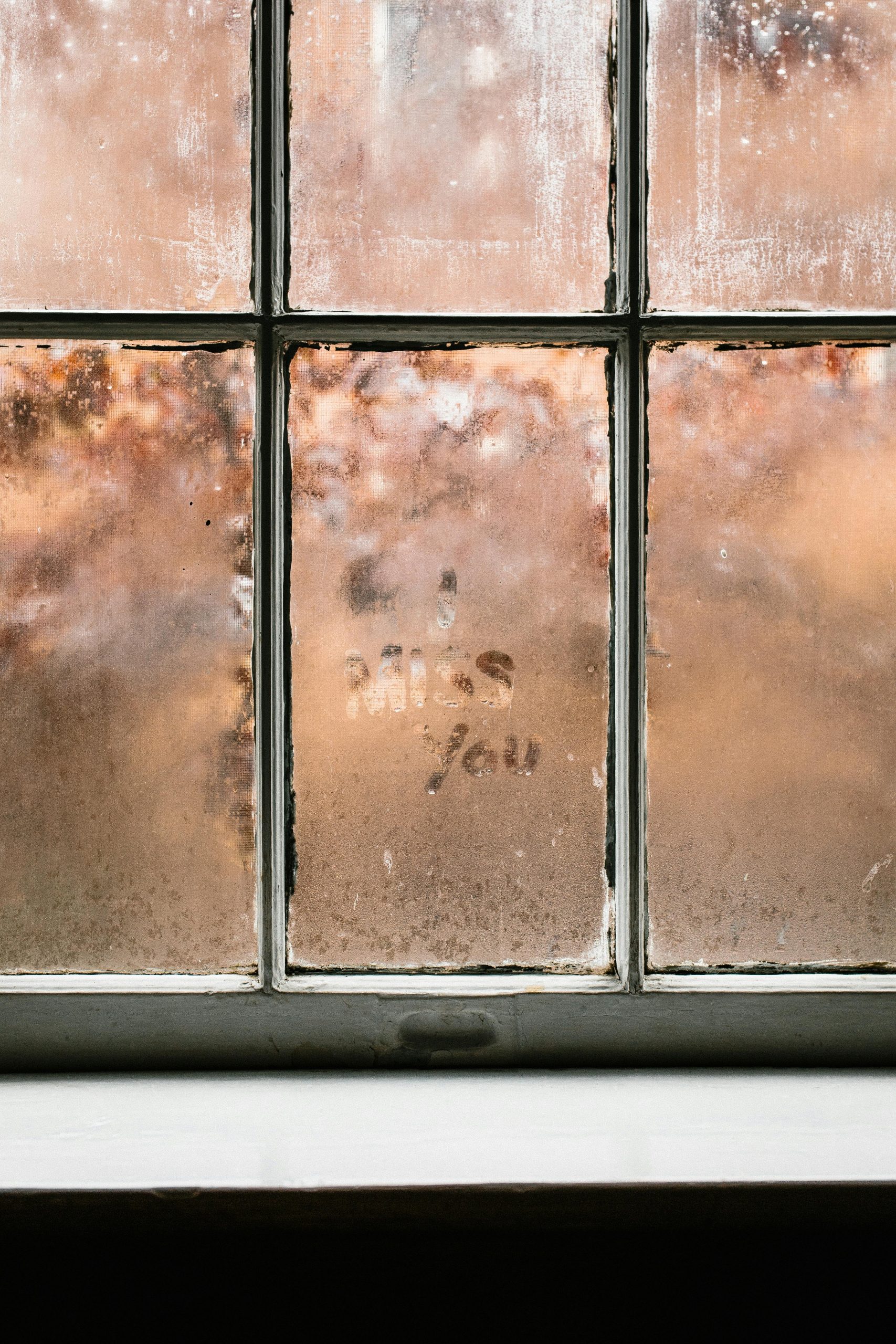Troubleshooting the State Farm Drive Safe & Save Beacon: Preventing Unwanted Connections
If you’re a State Farm Drive Safe & Save participant like me, you probably appreciate the significant savings that come from this program. In my case, the beacon has helped me save an impressive $600 each year on my insurance premiums. After witnessing the benefits, my wife decided to enroll in the program as well, hoping to maximize our savings even further.
Since we tend to use her vehicle frequently due to its excellent fuel efficiency, we naturally thought this would be a win-win situation. However, I’ve encountered an issue that has become increasingly frustrating — every time we get in the car together, my app consistently identifies me as the driver, even when I’m just a passenger.
This recurring problem requires me to manually change my status each time I ride in my wife’s car, which can be quite inconvenient. I’ve attempted various solutions, including turning off Bluetooth before entering the vehicle and allowing my wife to get in first, but nothing seems to resolve the issue.
Has anyone else faced a similar challenge with the State Farm beacon? I would greatly appreciate any suggestions or solutions that could help me prevent my phone from automatically connecting to my wife’s beacon. Your insights could not only assist me but also support others who might be experiencing the same connectivity concerns. Thank you in advance for your help!