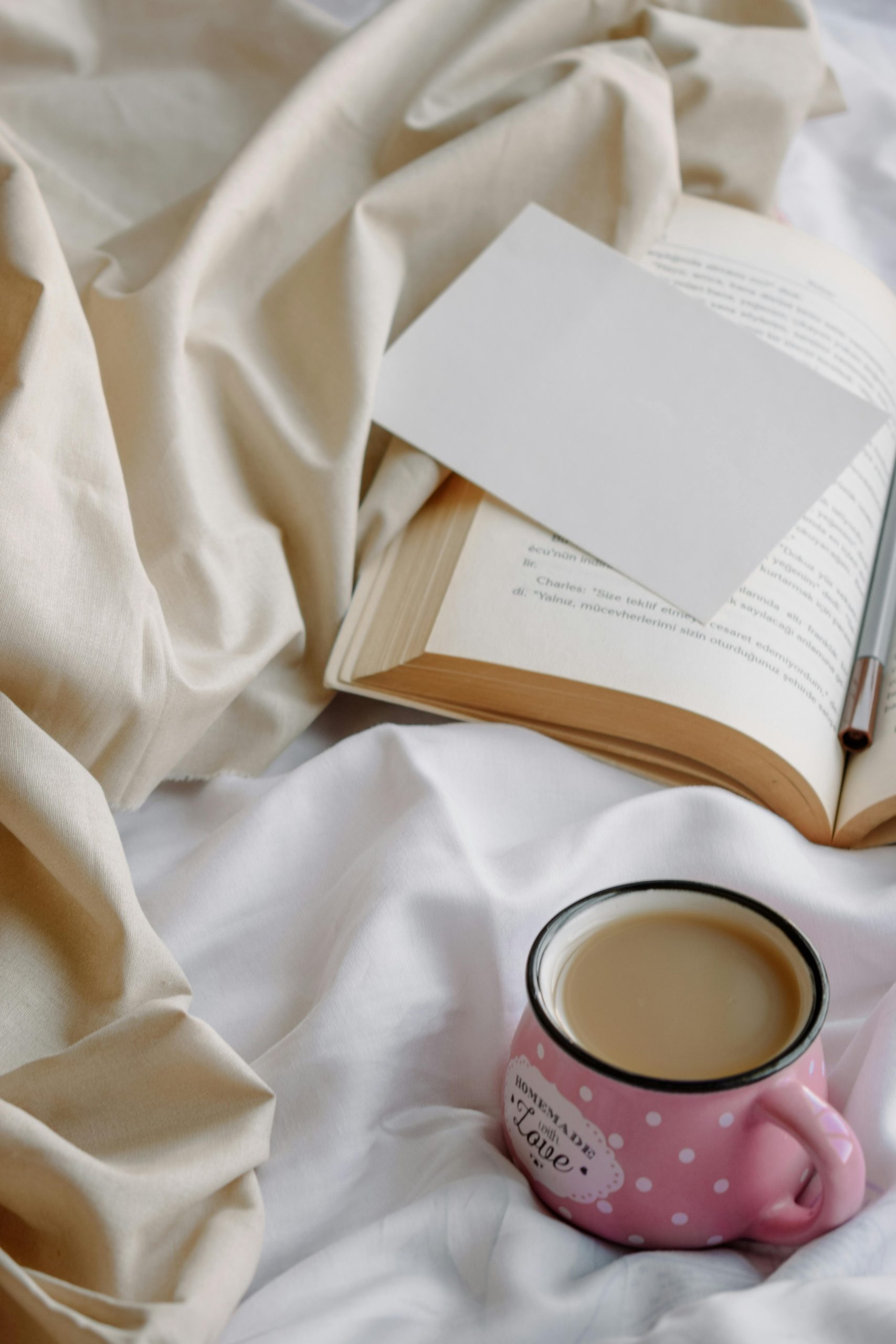Tips for Managing State Farm’s Drive Safe & Save Beacon Connectivity
If you’re looking to maximize your savings on car insurance, the State Farm Drive Safe & Save beacon is a popular choice. Many users, like myself, have enjoyed considerable discounts—mine totals about $600 annually due to my careful driving habits. After seeing the benefits, my wife decided to get her own beacon, hoping to increase our savings even further.
However, we faced a challenge: since we often drive her vehicle, which boasts impressive fuel efficiency, my app consistently identifies me as the driver, even when I am just a passenger. This necessitates constant adjustments in the app, which can be quite inconvenient.
If you find yourself in a similar situation, you may be wondering if there’s a way to prevent your phone from automatically connecting to your spouse’s beacon. Here are a few tips that could help you streamline the process:
1. Turn Off Bluetooth
While this seems like an obvious solution, it can be effective. By disabling Bluetooth on your phone before entering your wife’s car, you might be able to prevent the automatic connection. This would allow you to maintain passenger status without needing to manually change it each time.
2. Connect After Entry
If turning off Bluetooth is not feasible, another approach is to allow your wife to get in the car first. By doing so, there’s a chance your phone won’t automatically register as the driver’s device, allowing you to enter as a passenger without any adjustments.
3. Check for App Settings
Explore the settings within the State Farm app to see if there are options related to driver identification. Some apps have features that allow you to prioritize the primary driver, which might help in this scenario.
4. Contact Customer Support
If all else fails, reaching out to State Farm’s customer support can provide definitive solutions. They may have updates or suggestions for handling multiple beacons effectively.
Conclusion
Managing multiple Drive Safe & Save beacons can pose some challenges, but with a bit of trial and error, you can find a solution that works for you. By implementing these strategies, you can enjoy the benefits of insurance savings without the hassle of constantly adjusting your app settings. Happy driving!