Excel Solutions Website Not Loading
Hi everyone, I’m trying to prepare for my exam, but the Excel solutions website won’t load. I keep getting a message that says, “This XML file does not appear to have any style information associated with it.” Is anyone else experiencing this issue? If so, do you have any solutions? I have my exam tomorrow, and I really need to study today. Thanks!
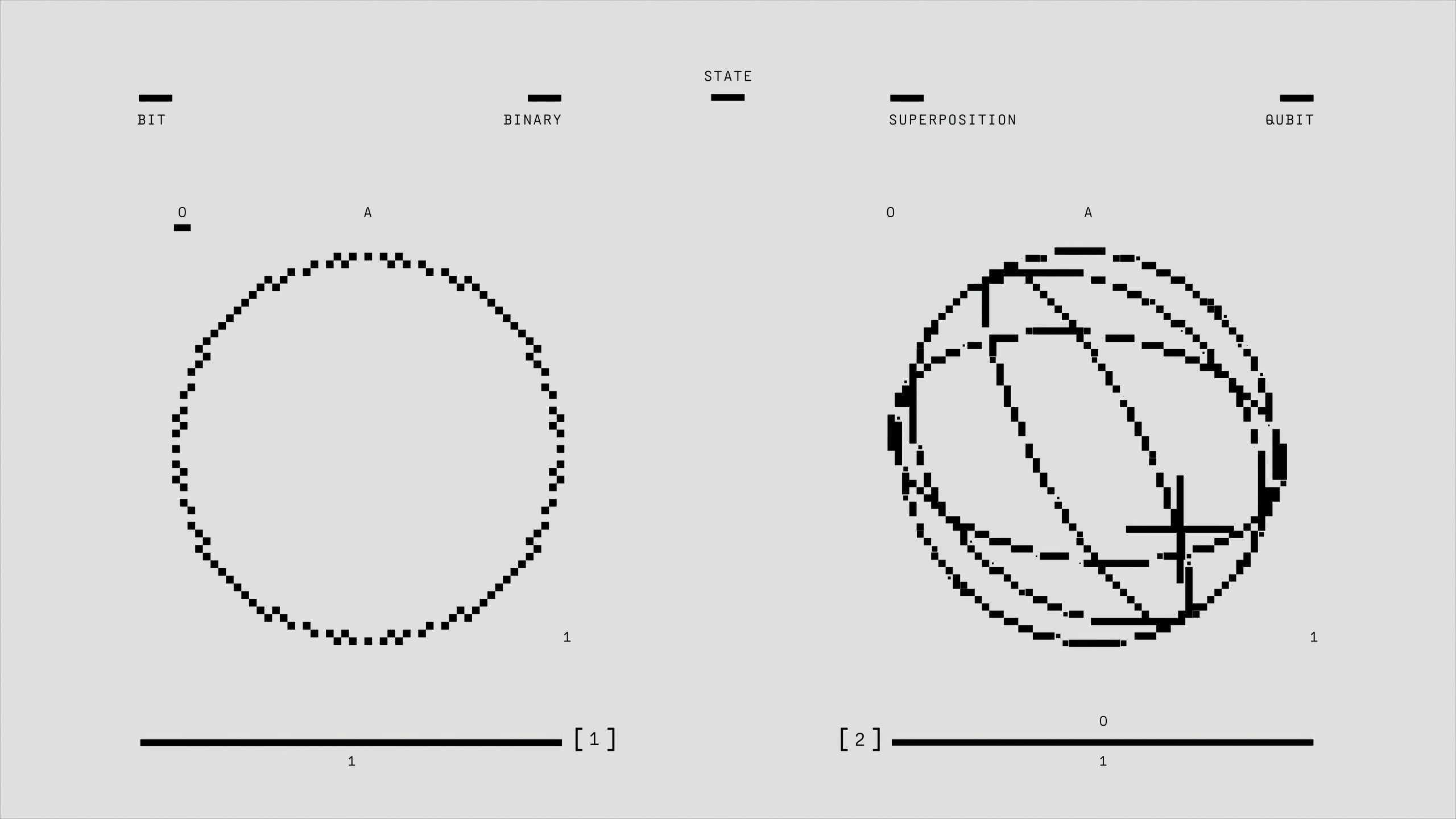



It sounds really frustrating that you’re having trouble accessing the Excel solutions website right before your exam! Here are a few things you can try:
Check Your Internet Connection: Ensure your internet is working properly and try refreshing the page.
Clear Browser Cache: Sometimes, your browser’s cache can interfere with loading pages. Try clearing your cache and cookies.
Try a Different Browser: If you’re using Chrome, for example, try accessing the site on Firefox, Edge, or Safari.
Disable Browser Extensions: Some extensions can cause issues with loading certain websites. Temporarily disable them and see if that helps.
Check for Website Issues: If possible, check social media or forums to see if others are reporting the same issue. The site may be down for maintenance.
Use a VPN: If you suspect it might be a regional issue, try accessing the site with a VPN.
Contact Support: If none of the above works, consider reaching out to the website’s support for assistance.
In the meantime, you might find alternative resources like YouTube tutorials, online courses, or forums where you can ask questions. Good luck with your exam!